The quickest way to get help using your Duress™ App is to utilise the Slide feature. This will immediately open up an emergency and you'll start streaming your live audio, video and location to the 24/7 Duress™ Operations Centre.
Activating an Emergency

1 - Open Duress
Locate the Duress™ App on your device’s Home Screen. Tap the Duress icon to open Duress.
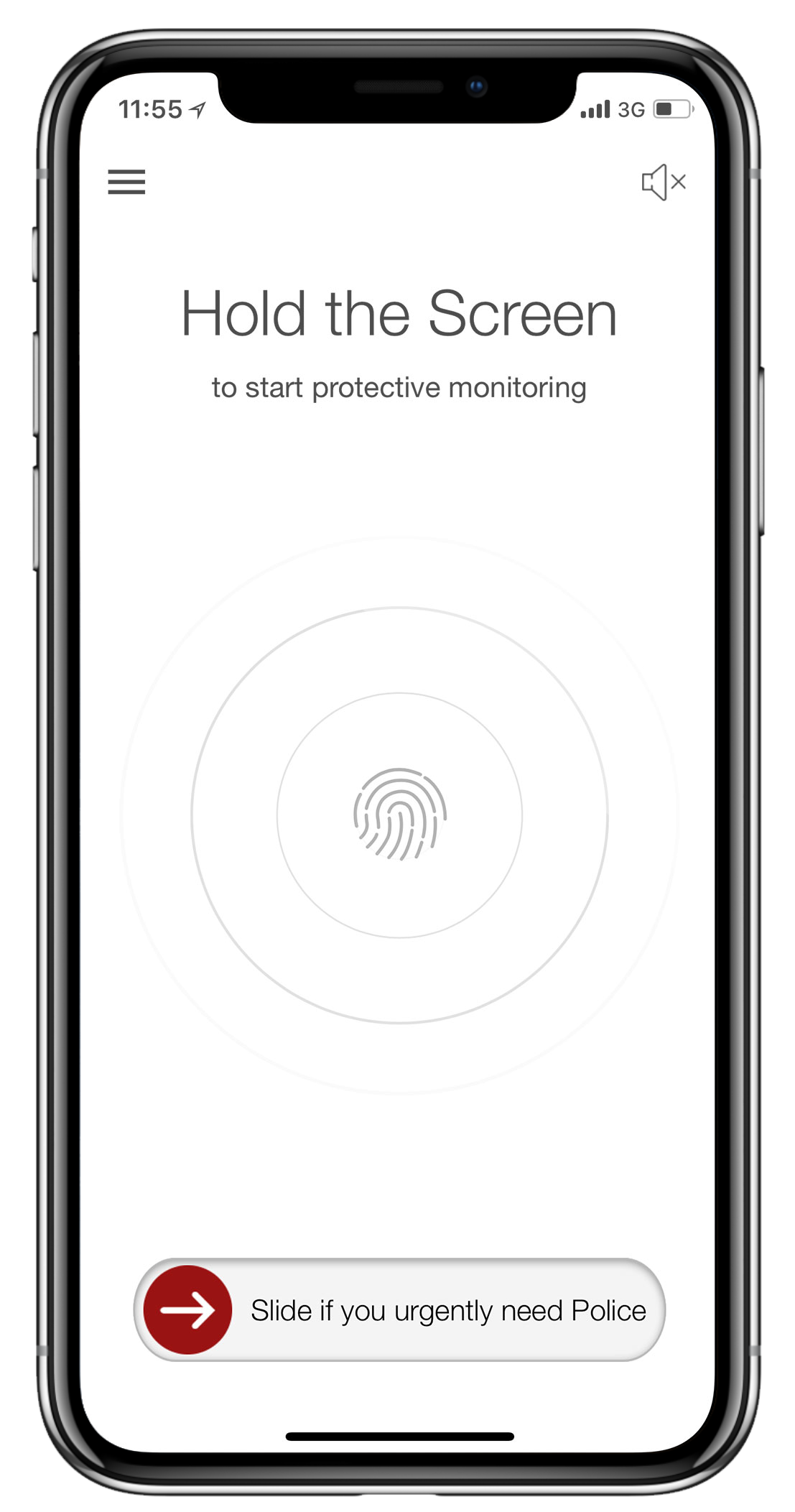
2 - Locate Slide
Duress will open to the Duress home screen with the slide feature ready to use at the bottom of the home screen.
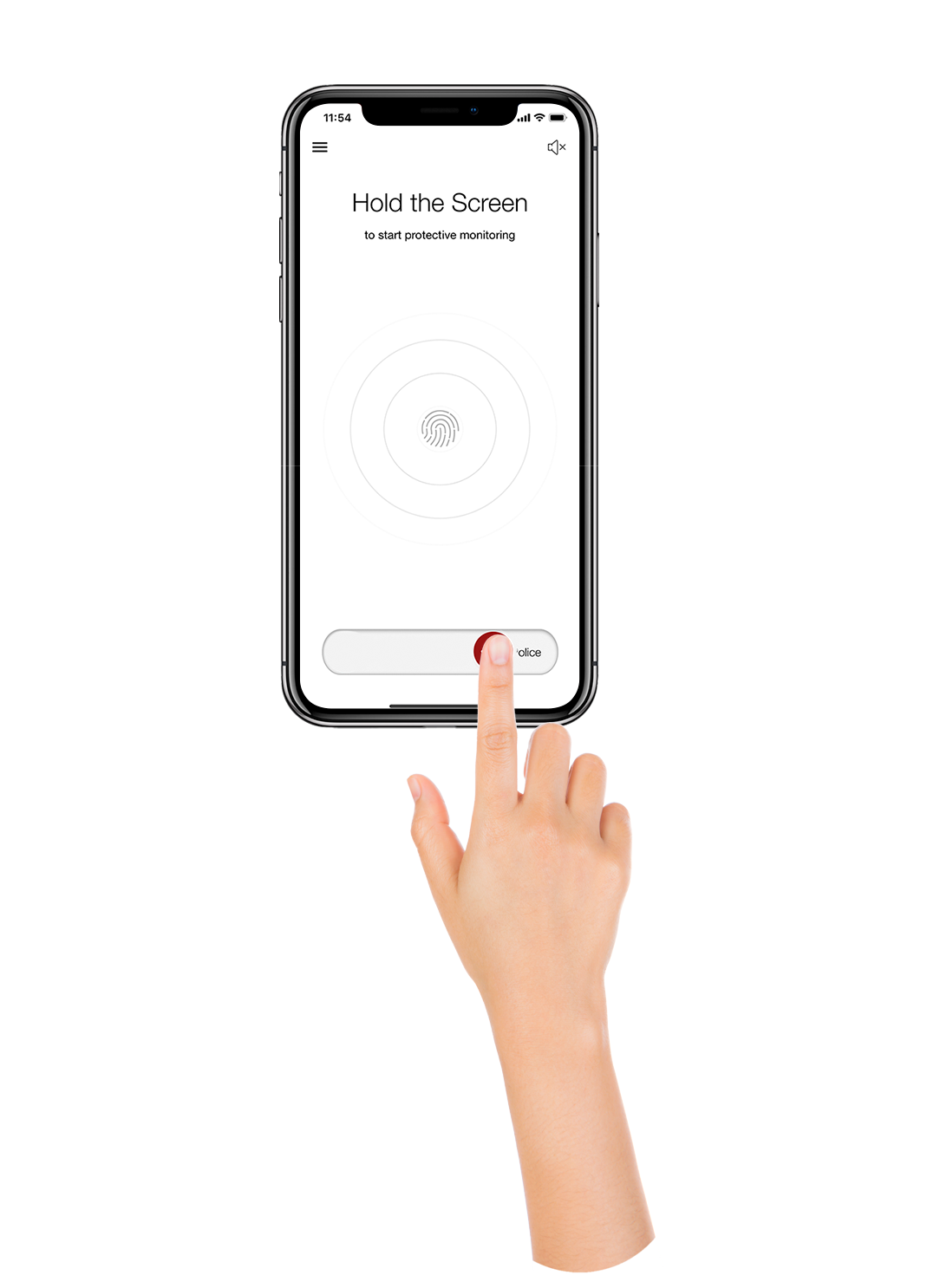
3 - Slide
To declare an emergency, hold down your finger on the red arrow and slide it to the right hand side of the bar.

4 - Emergency Activated
Within seconds your phone will activate live video and audio and will start streaming this to our 24/7 Operations Centre.
The Duress™ Operators will also have access to your profile data and live GPS location and are authorised to contact emergency services on your behalf.
The nominated contacts in your team will also receive SMS updates on your situation and they'll be able to view your live video and location too.
Learn more about our Operations Centre and how they monitor emergencies here.
Cancelling an Emergency
If you don't require assistance anymore, or if you are just testing your alarm, you can cancel the emergency at any time.
After you cancel, your team admins will be notified that you have cancelled your emergency. The operators will also give you a call to confirm that you are safe.
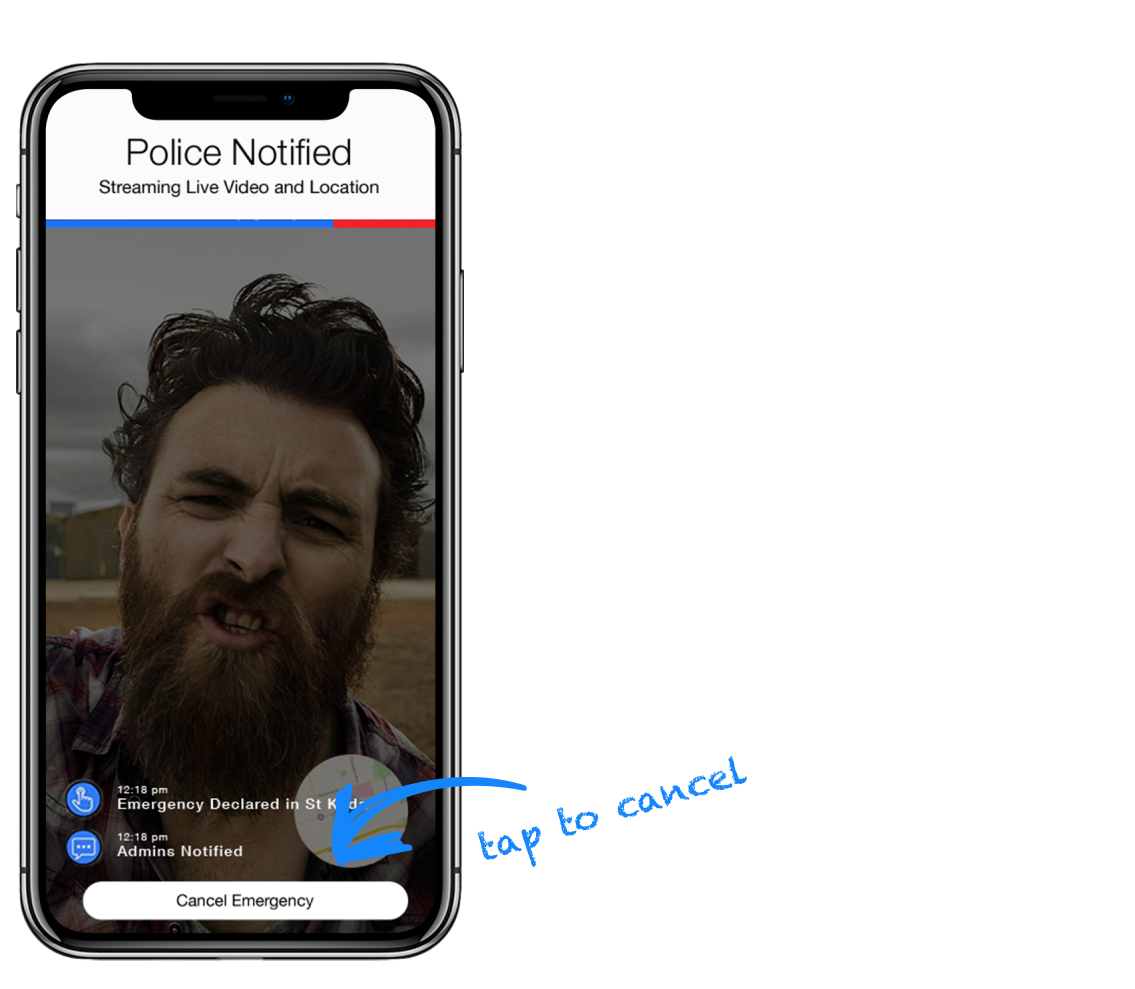
1 - Press 'Cancel Emergency'
To cancel an emergency, tap on the button that says "Cancel Emergency".
2 - Enter your 4 digit Pin
You will now have to enter your 4 digit PIN which was set up when the user profile was created.
This is a security measure in place ensuring no one other than you can cancel your request for help, even when your phone has been taken away from you.
Forgot your PIN? You can reset your PIN in the login screen or ask your team admins to retrieve it for you through the admin dashboard.
You can view and edit your PIN in your profile settings.
Need Assistance?Our friendly support team are only a call or a click away. |



.png)